# QuickReg® Brand Guidelines
This guide will provide you the necessary information to use our brand correctly in any advertising medium you produce for your business. If you have any questions, please contact us.
You may visit the terms of service to review how these brand guidelines are incorporated into the service.
Note that the QuickReg® applications may insert versions of the logo that differ from this guide. For example, in decal manager when using the free account tier, the application will insert indicia that states the decal was created by QuickReg®. The logo that is inserted may be considerably smaller than the minimum size shown in this guide, because overall decal size may make a large QuickReg® logo impractical. In such cases, the application determines an appropriate size.
# FullColor Primary Logo

The full-color logo, in various file formats, may be downloaded from this location:
QuickReg® Logo Pack (opens new window)
# Monotone Logos
When our primary logo is not an option, please use one of our monotone logos, which provide a high-contrast image for either a white or black background.
# Monotone Black Logo/White Background

# Monotone White Logo/Black Background

The monotone logos, in various file formats, may be downloaded from this location:
QuickReg® Monotone Logo Pack (opens new window)
# Placement & Sizing Specifications
Our logo works best with spacing around the logo. Keep a clear space of 'X' around our logo at all times to maintain its visual impact in every composition. X = the x-height of the wordmark.
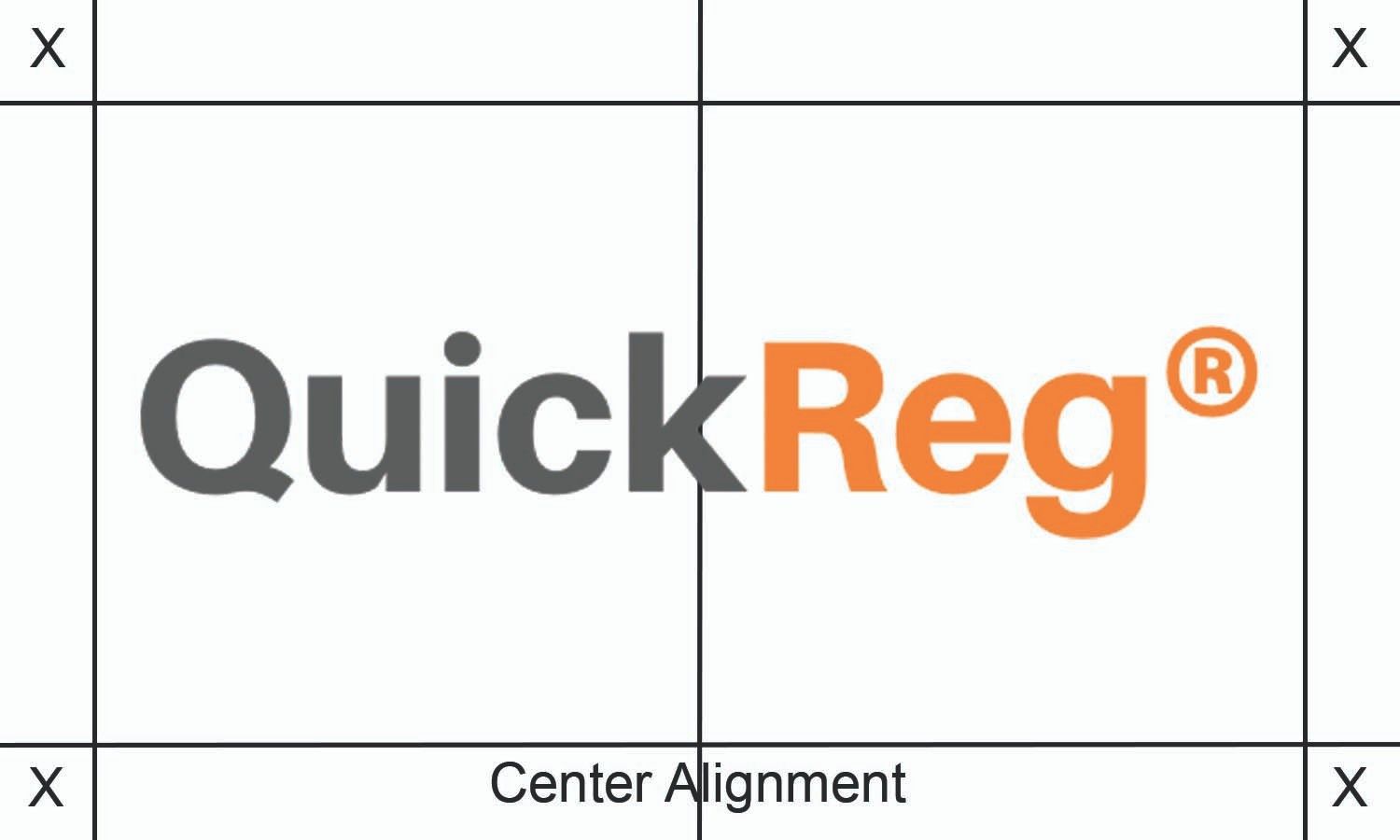
The minimum size of logo should not be smaller than 289 x 84 pixels or 36.7 x 10.67 mm. Digital minimum width is 289 pixels and Print is 36.7 mm wide.
If you require large sizes, we have included vector files, both EPS and SVG, in the downloadable zip files.
# Referring To QuickReg® in Text
Text mentions should always include the registration mark. For example:
We are proud to offer our customers the convenience of using the QuickReg® service to register their Acme products. QuickReg® is a simple, secure way to register your product warranty and to access useful information about your new Acme product.
Because the registration mark is not available in superscript in HTML, you may use the mark in regular size. However, if your style guide requires that it be shown in superscript, feel free to do so.
# Branding Best Practices
To remain in compliance with our branding, here are some items to keep in mind:
- Do not stretch or squeeze the logo
- Do not rotate the logo
- Do not use busy backgrounds
- Do not use against low contrast backgrounds
- Do not use gradients or shadows
- Do not add a drop shadow to the logo
- Do not stack the logo
- Do not alter the logo to create your own
- Do not omit the registration mark in text or crop it from logo images
# Questions?
If you have any questions regarding branding and our guidelines, we are happy to help! Send our support team an e-mail at quickreg-help@afterinc.com.
