# Overview
To get a detailed view of the customers who register products on your site, use the QuickInsight reports. Here your registration data is enriched with demographic data from third-party providers.
# How Data Enrichment Works
When a registration is completed, the customer's name and address are matched to a national database of consumer households. When a match is found, the customer's demographic information is appended to the registration data. This data is summarized on the QuickInsight reporting dashboard and can be downloaded.
# QuickInsight Plans
QuickInsight Basic includes the data of average income, percent married, and other demographics of the customer's neighborhood.
The Basic plan offers a demo Premium page where you can preview the Premium functionality.
QuickInsight Premium adds the actual customer's income, education, age, marital status, and other demographics.
# Premium Trial
To view a demonstration of the detailed census data the Premium plan provides, in the left-side navigation panel under Applications, expand QuickInsight and click Try Premium. A demo Premium page is displayed. Here you have an option to upgrade to the Premium QuickInsight plan.
NOTE
The demo Premium page uses demonstration data to populate the dashboards, not actual data.
By default, only account owners have access to the Premium demo. To allow another user to view it, add the user to the QuickInsight Premium Demo Users group. For details, please see Group Membership.
To upgrade to QuickInsight Premium from the Premium demo page:
- Scroll to the top of the page, where an upgrade banner is displayed.
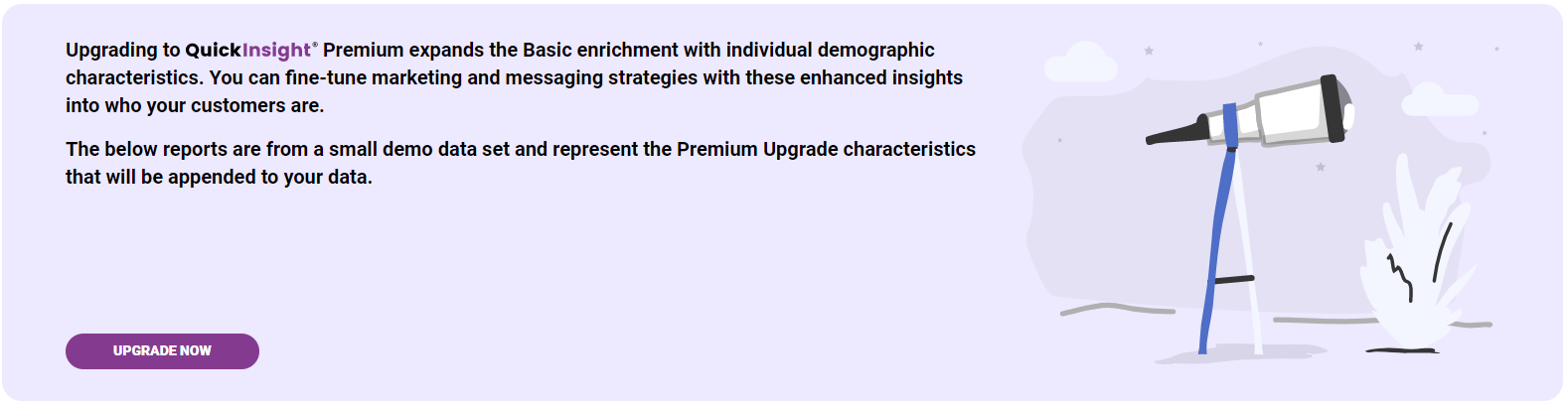
- Click Upgrade Now to go to the QuickInsight Upgrade Page.
