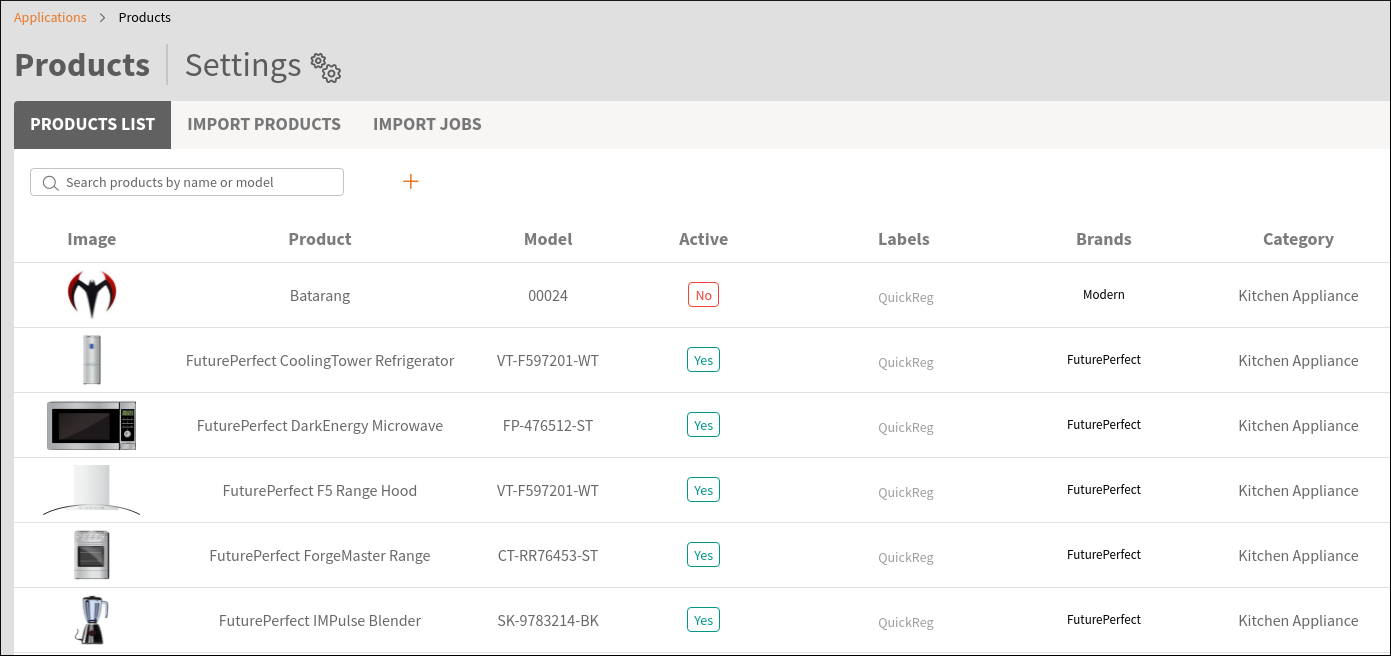# Overview
Product Manager lets you add, import, and manage products within QuickReg®. Having product data available in QuickReg® allows you to:
- Create QR codes that can lead customers directly to the product they are registering.
- Provide a mechanism to validate customer data input.
- Enrich the customer experience by showing product images and relevant content.
# Accessing Product Manager
Note
To access Product Manager, you must be a member of the Product Manager Users group. To learn how to update user group membership, read Access Permissions.
In the left-side navigation panel, go to Applications > Product Manager.
# Viewing Products
The Product Manager home screen displays a listing of the products you have added to the system. To search for a product, start typing in the search bar. Products will be filtered dynamically.