# Subscription Plan
To view your current subscription level, in the left navigation pane, expand Billing and click Subscription Plan.
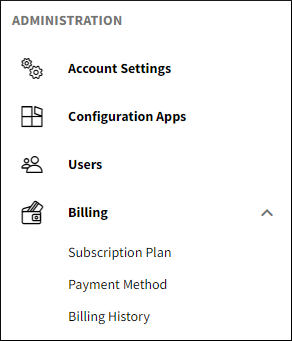
For more details on subscription levels please see the pricing page (opens new window).
# QuickReg Upgrade
With the QuickReg Free plan you have the option to upgrade to the Enterprise plan.
To upgrade to the Starter plan, please contact Sales (opens new window).
# QuickInsight Upgrade
To upgrade from QuickInsight Basic to Premium:
- In the left navigation pane, expand Billing and click Subscription Plan.
- Select the QuickInsight tab and click Upgrade. The QuickInsight Upgrade page opens.
- Start by selecting your payment plan to be billed monthly or annually.
- You can choose to enrich the registration data you have already collected with Premium level demographics data. Expand the About QuickInsight drop-down to see data enrichment rate schedule.
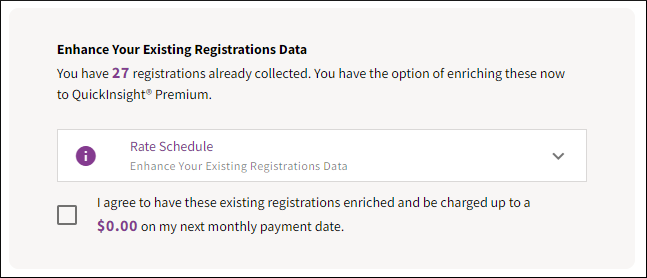
- Select your budget setting.
- With No Overage, your data enrichment will be limited to the number of free enrichments included in your plan.
- With a Custom budget, you can specify the maximum number of monthly enrichments. To calculate your spend with the Custom budget, use the cost calculator. Enter a monthly limit and see the cost estimate below.
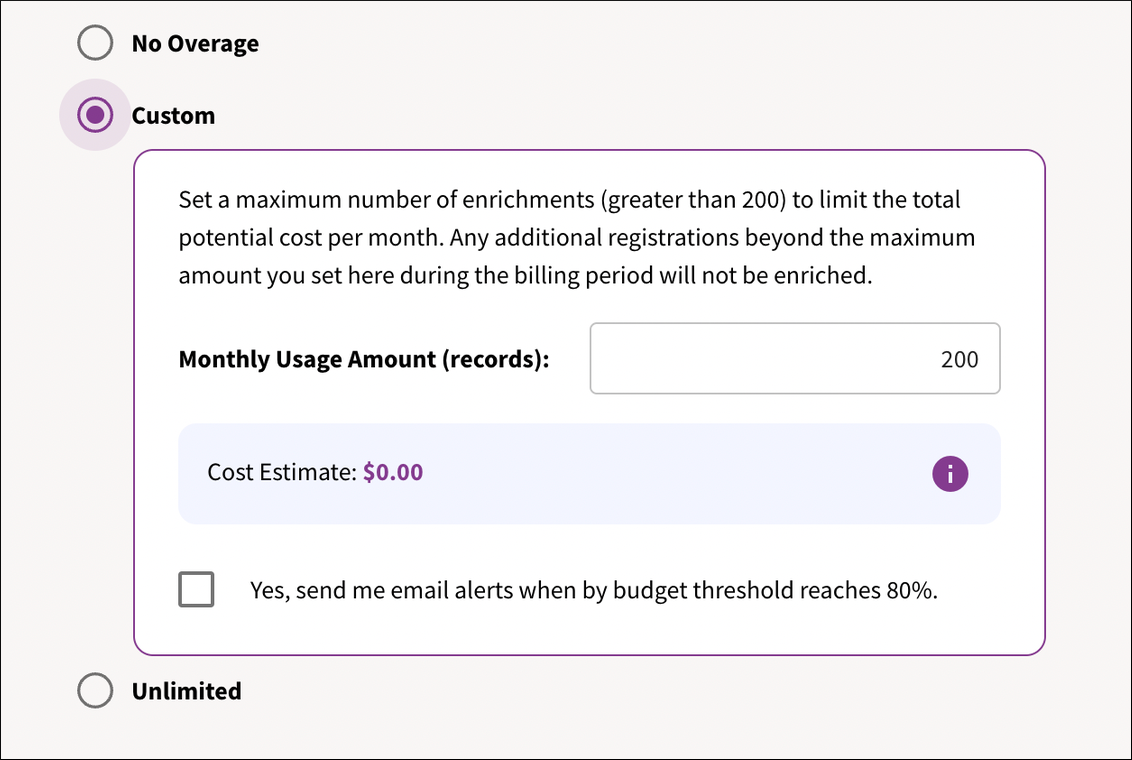
- With Unlimited, all of your registration data will be enriched, and you will be charged according to the rate schedule.
- Select the checkbox to authorize After, Inc. to charge you for the subscription.
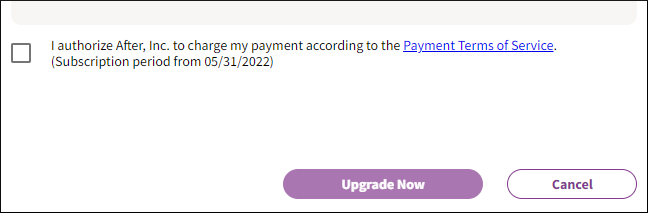
- Click Upgrade Now.
After the payment information is processed and your subscription upgraded completed, click Refresh to refresh your browser window.
To see the rate schedule, click  .
.
To access QuickInsight Premium, in the left-side navigation panel select QuickInsight > Premium.
# Payment Method
To enter and edit your billing information, navigate to the Billing Management page:
- Expand Billing in the left navigation panel.
- Click Payment Method.
To edit your company's billing address, billing contacts, or payment methods, click 
# Billing History
To view your billing history, expand Billing in the left navigation pane and click Billing History.
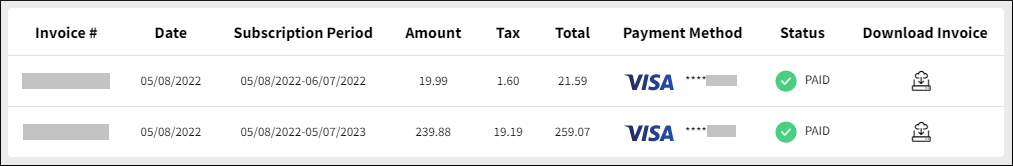
To download a PDF invoice, click  in the right column.
in the right column.
