# Overview
On the QuickReg® website, you can access the login page by clicking the Login link int the upper-right corner of the page.
# Step 1 - Enter Your Email
- Go to the login page login.quickreg.me (opens new window). If you have not yet created an account, click Sing Up. To learn how to create an account, read sign up.
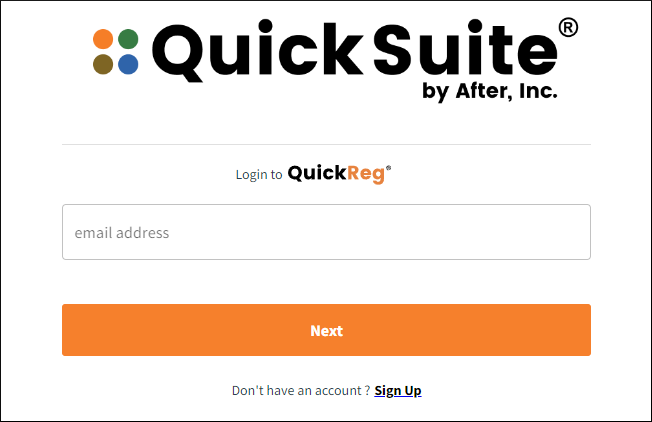
- On the login page, enter your email address.
- Click Next.
# Step 2 - Enter Your Password
On the next page:
- Enter your password.
- Click Log In.
If you need to login with a different user, click the email address button above the Password field to go back to the previous page.
# Resetting Your Password
If you have forgotten your password:
- Click Forgot Password?. This will show a form that lets you send a reset link to your email address.
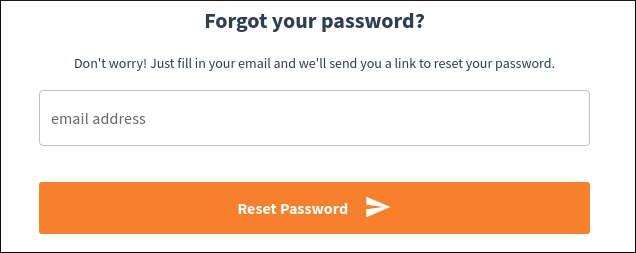
- Enter your email address.
- Click Reset Password to send the password reset link.
- Check your email account for the reset message. Note that for security reasons, this message expires after 10 minutes and you will need to request a new link, if you have not used it.
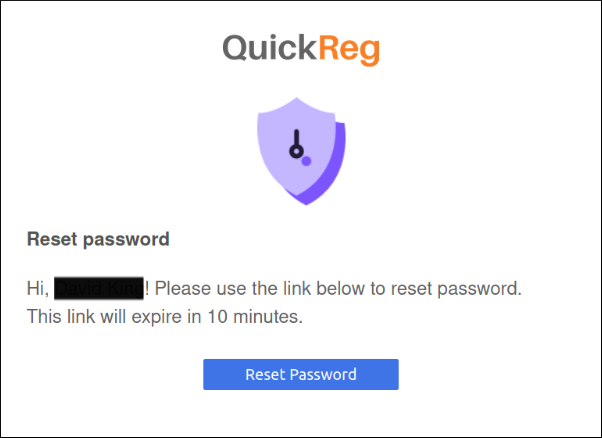
- Click Reset Password in the email message. You will be taken to a form that asks you to enter a new password.
- Create a new password.
- Once your new password has been created, click Login and use your new password.
